Sencor SFE 2311BK User Manual
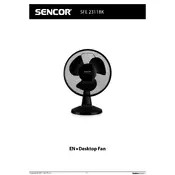
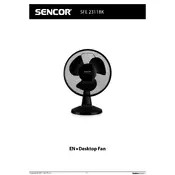
Start by attaching the base to the main fan body using the screws provided. Ensure that the fan is stable before plugging it into a power source. Consult the user manual for detailed step-by-step instructions.
First, check if the fan is properly plugged into a working power outlet. If it still doesn't start, inspect the power cord for any damage. Ensure that the power switch is in the "on" position. If issues persist, contact Sencor customer support for further assistance.
Turn off and unplug the fan before cleaning. Use a damp cloth to wipe the exterior and a vacuum with a brush attachment to remove dust from the grille. For thorough cleaning, refer to the user manual for instructions on disassembling the grille and blades.
Some noise is normal as the fan blades move air. However, if you hear unusual rattling or grinding sounds, it may indicate a loose part or debris inside the fan. Inspect and tighten any loose screws and ensure the fan is on a stable surface.
The Sencor SFE 2311BK Fan is designed for indoor use and should not be used in excessively humid environments. High humidity can damage electrical components. Use the fan in a dry, well-ventilated area for optimal performance.
Regular maintenance includes cleaning the fan blades and grille to ensure efficient airflow. Check the power cord for wear and tear. Lubricate moving parts if necessary, as per the manufacturer's instructions.
The Sencor SFE 2311BK Fan typically features multiple speed settings. Use the control knob or button on the fan to switch between different speeds. Refer to the user manual for specific controls available on your model.
Uneven oscillation may be caused by obstructions or internal mechanical issues. Ensure the fan is free from surrounding objects. If the problem continues, check for any loose parts and consult the manual for troubleshooting steps.
Place the fan on a flat, stable surface and ensure it is not obstructed. Regularly clean the blades and grille to prevent dust buildup, and ensure all parts are securely fastened. Keep the fan away from moisture and direct sunlight.
If the fan overheats, turn it off and unplug it immediately. Allow it to cool down before inspecting it for any blockages or mechanical issues. Ensure the fan is placed in a well-ventilated area and is free from dust and debris.