Sencor SES 8010CH User Manual
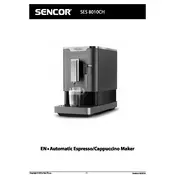
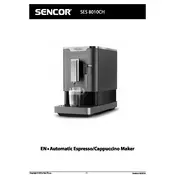
To descale your Sencor SES 8010CH, fill the water tank with a descaling solution mixed according to the product instructions. Run the descaling program by pressing the appropriate button. Once finished, rinse the water tank and run a few cycles with clean water to remove any residue.
Ensure the coffee maker is properly plugged into an outlet and the power switch is turned on. Check if the outlet is working by testing it with another device. If the problem persists, consult the user manual or contact customer support for further assistance.
Check the coffee-to-water ratio and adjust it to your preference. Ensure that you are using fresh, quality coffee beans and that the grind size is appropriate for espresso. Cleaning the machine regularly can also improve coffee strength.
Detach the milk frother from the machine and rinse it with warm water. Use a mild detergent if necessary and ensure all components are thoroughly dried before reattaching. Regular cleaning will prevent milk residue buildup.
Regular maintenance includes descaling the machine every few months, cleaning the drip tray, and ensuring the coffee and water compartments are free from debris. Regularly check for any wear and tear on parts and replace as necessary.
Check for any cracks in the water tank or other components. Ensure all parts are securely attached and not overfilled. If the issue persists, consult the manual for troubleshooting or contact support for repair services.
The coffee strength can be adjusted by selecting different brewing modes on the machine. Refer to the user manual for specific button combinations to adjust strength settings to your preference.
Use high-quality espresso coffee beans for the best results. The grind size should be fine, as it is optimal for espresso machines like the Sencor SES 8010CH.
Ensure the grinder is not blocked and clean it if necessary. Check for any foreign objects that may be obstructing the grinder. If the problem persists, refer to the manual for troubleshooting steps or contact customer support.
To reset the coffee maker, unplug it from the power source and wait for a few minutes before plugging it back in. This can help resolve minor software glitches. If issues continue, consult the manual or contact support.