Sencor SES 7010NP User Manual
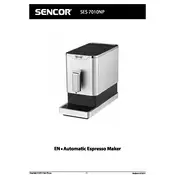
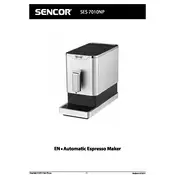
To descale the Sencor SES 7010NP, fill the water tank with a descaling solution and water as per the descaler instructions. Start the descaling program by pressing the descaling button and follow the on-screen prompts. Ensure you rinse the machine thoroughly afterward.
Check that the coffee maker is plugged in and the outlet is working. Ensure the power switch is turned on. If it still doesn't turn on, check the circuit breaker or try a different outlet.
To adjust the coffee strength, use the strength control settings on the control panel. You can select from different strength levels to suit your preference.
For optimal results, use medium ground coffee. Avoid using finely ground coffee as it might clog the filter and affect the machine's performance.
Clean the coffee filters after every use to maintain optimal performance. Regular cleaning prevents buildup and ensures better-tasting coffee.
Unusual noises could be due to air bubbles in the water line or scaling inside the machine. Try running a descaling cycle and ensure there are no blockages in the water reservoir.
Yes, you can use the Sencor SES 7010NP to make tea by using the hot water function. Simply place a tea bag in your cup and dispense hot water from the machine.
To reset the Sencor SES 7010NP to factory settings, press and hold the reset button on the control panel for 10 seconds until the machine beeps and restarts.
If the coffee tastes weak, try using more coffee grounds or adjust the strength setting to a higher level. Ensure the water-to-coffee ratio is correct.
Use medium ground coffee and regularly clean the brew basket and filters. Avoid overfilling the basket to prevent overflow and clogging.