Sencor SEP 710 BT BK User Manual
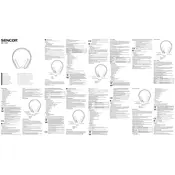
Pages
2
Year
0
Language(s)
 cs
cs
 en
en
 hr
hr
 hu
hu
 ru
ru
 sk
sk
 sr
sr
 pl
pl
 el
el
Share
of 2
of 2