Sencor SEP 530BT BK User Manual
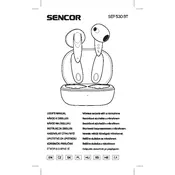
Pages
36
Year
2022
Language(s)
 cs
cs
 en
en
 hr
hr
 hu
hu
 ru
ru
 sk
sk
 sr
sr
 pl
pl
 el
el
Share
of 36
of 36