Sencor SEC 332 T User Manual
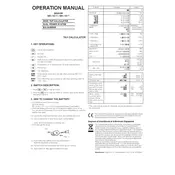
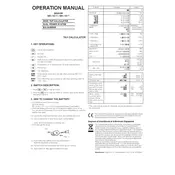
To reset your Sencor SEC 332 T calculator, press and hold the 'ON/C' button for a few seconds until the display clears. Release the button to complete the reset process.
First, check if the batteries are properly installed and have sufficient charge. If the issue persists, try replacing the batteries. If the calculator still does not turn on, consider contacting customer support.
To switch between degrees and radians, press the 'MODE' button until you see the 'DEG' or 'RAD' indicator on the screen, depending on your desired setting.
Ensure that the calculator is set to the correct mode (e.g., degrees or radians). Also, check for any incorrect input or settings that might affect calculations. Resetting the calculator can also help resolve this issue.
To calculate the square root of a number, enter the number and then press the '√' button. The calculator will display the square root of the entered number.
Yes, the Sencor SEC 332 T supports basic statistical functions. Refer to the user manual for detailed instructions on performing statistical calculations such as mean, standard deviation, and variance.
To change the battery, turn off the calculator and open the battery compartment at the back. Remove the old batteries and insert new ones, ensuring correct polarity. Close the compartment securely.
The 'E' symbol indicates an error, often due to a calculation overflow or invalid input. Press the 'ON/C' button to clear the error and reset the calculator. Review your calculations to avoid similar errors.
To calculate a percentage, enter the base number, press the multiplication button, enter the percentage, and then press the percentage button. The calculator will display the percentage of the base number.
The Sencor SEC 332 T is primarily powered by batteries. It does not have a solar power option. Ensure you have spare batteries to avoid interruptions in usage.