Sencor SDB 521T User Manual
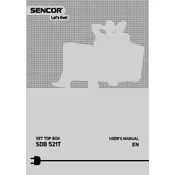
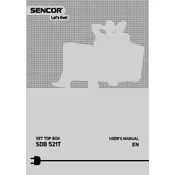
To perform a factory reset, go to the 'Menu' on your receiver, select 'Settings', and then choose 'Factory Reset'. Confirm the reset action and the receiver will restart with default settings.
Ensure the remote control batteries are not depleted. Replace them if necessary. Make sure there is a clear line of sight between the remote and the receiver. Try resetting the remote by removing the batteries and pressing all buttons twice.
To update the firmware, download the latest version from the Sencor website onto a USB drive. Insert the USB into the receiver, go to 'Menu', select 'System Update', then 'USB Update', and follow the on-screen instructions.
First, check the antenna connection to ensure it is secure. Then, perform an auto-scan for channels by going to 'Menu', selecting 'Installation', and choosing 'Auto Scan'. This will search for available channels.
Access the 'Menu', navigate to 'Settings', and select 'Parental Control'. Enter the default PIN (0000 unless changed), and configure the settings to block or limit access to certain channels or content.
The Sencor SDB 521T Receiver does not have built-in Wi-Fi capabilities. It needs to be connected to the internet via an Ethernet cable or by using a compatible external Wi-Fi adapter.
Check if the audio cables are properly connected and not damaged. Verify that the mute function is not enabled on the receiver or the TV. Additionally, ensure the correct audio output settings are selected in the receiver's menu.
Connect a USB storage device to the receiver. Navigate to the program you wish to record, press the 'Record' button on the remote, and follow the prompts to start recording. Ensure there is enough space on the USB device for recording.
Ensure your antenna is positioned correctly and there are no obstructions. Try re-aligning the antenna for better reception. You can also use a signal booster to enhance weak signals.
The Sencor SDB 521T Receiver supports USB devices with a maximum storage capacity of up to 1TB. Ensure the USB device is formatted with the FAT32 or NTFS file system for compatibility.