Sencor SDB 5104TD User Manual
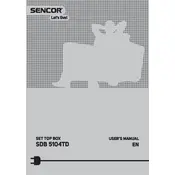
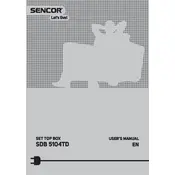
To perform a channel scan, press the 'Menu' button on your remote, navigate to 'Installation', select 'Auto Scan', and then press 'OK' to start scanning for available channels.
Ensure that the power cable is securely connected to both the receiver and the power outlet. Check the power outlet by connecting another device to ensure it is functioning. If the issue persists, try using a different power cable.
Ensure that your antenna is properly aligned and positioned for optimal reception. Consider using a signal amplifier if you are in a weak signal area. Also, check all cable connections to ensure they are secure.
To reset the receiver, go to 'Menu', select 'System Settings', and then choose 'Factory Reset'. Confirm your selection to reset the device to its factory settings.
Check that the volume is not muted and is set to an audible level. Ensure that all audio cables are properly connected. If using HDMI, verify that the correct audio output is selected in the settings.
Yes, you can record TV programs by connecting a USB storage device to the receiver. Navigate to the desired program and press the 'Record' button on your remote.
Download the latest firmware from the Sencor website, transfer it to a USB drive, and insert the drive into the receiver. Then, go to 'Menu', select 'System Update', and follow the on-screen instructions to complete the update.
Check that your antenna is properly connected and aligned. Ensure that the correct input source is selected on your TV. If the problem persists, try rescanning for channels or testing the antenna with another device.
Go to 'Menu', select 'System Settings', and choose 'Parental Control'. You can set a PIN code and configure restrictions for certain channels or content types.
The receiver supports various media file formats, including MPEG, AVI, and MP3, for playback from a connected USB device. Ensure your files are in a compatible format for optimal playback.