Sencor SCT 9411BMR User Manual
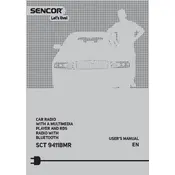
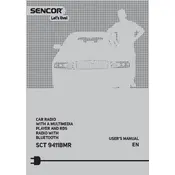
To set up the Sencor SCT 9411BMR Radio, connect it to a power source, extend the antenna for better reception, and use the mode button to select the desired function. Follow the manual to program your favorite stations.
To improve radio reception, ensure the antenna is fully extended and positioned correctly. Place the radio near a window and away from other electronic devices that may cause interference.
Check if the power cord is properly connected and the outlet is functional. Try using a different power outlet. If the issue persists, consult the user manual or contact Sencor support.
To set a preset station, tune to the desired station, and press and hold the preset button until you hear a confirmation beep. Use the number buttons to assign the station to a preset number.
To reset the radio to factory settings, locate the reset button on the device, usually at the back or bottom. Press and hold it for a few seconds using a pointed object until the device restarts.
Ensure the volume is turned up and not muted. Check if headphones are plugged in. If using external speakers, confirm they are connected properly.
Press the 'Mode' button repeatedly until you reach the desired band, either AM or FM. The display will indicate the current mode.
Use a soft, dry cloth to wipe the exterior of the radio. Avoid using water or cleaning agents that could damage the electronic components.
Check if the radio has Bluetooth capability. If so, enable Bluetooth on your smartphone, search for devices, and select the radio from the list to pair them.
Press the 'Clock' button until the time display starts flashing. Use the tuning buttons to adjust the hour and minute, then press 'Clock' again to set the time.