Sencor SCT 4056MR User Manual
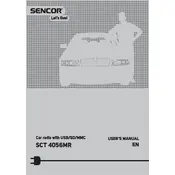
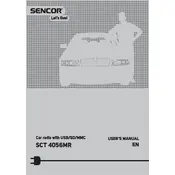
To set the time on the Sencor SCT 4056MR Radio, press and hold the 'Clock' button until the time display begins to flash. Use the 'Tuning' buttons to adjust the hours and minutes, then press 'Clock' again to save the settings.
If there is no sound, ensure that the volume is turned up and the mute function is not activated. Check the speaker connections and ensure the radio is tuned to a valid station.
To improve radio reception, try extending the antenna fully and repositioning it. Avoid placing the radio near electronic devices that may cause interference.
Check if the radio is powered on and ensure the power source is functioning. If the display remains off, it may require a reset or further technical assistance.
To preset stations, tune in to the desired station, press and hold the 'Preset' button, then use the 'Tuning' buttons to select a preset number. Press 'Preset' again to save the station.
Yes, the Sencor SCT 4056MR Radio supports Bluetooth connectivity. Enable Bluetooth on your smartphone and pair it with the radio by selecting 'SCT 4056MR' from the list of available devices.
To perform a factory reset, locate the reset button on the radio (usually a small, recessed button), and press it using a pointed object for a few seconds until the radio resets.
Check if the sleep timer is activated and disable it if necessary. Also, ensure that the power connections are secure and the power source is stable.
Yes, you can play MP3 files by connecting a USB drive or SD card containing the files. Select the USB or SD mode on the radio to start playback.
To clean the radio, use a soft, dry cloth to wipe the exterior. Avoid using harsh chemicals or water. Regularly check the antenna and connections to ensure optimal performance.