Sencor SCT 3018MR User Manual
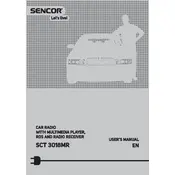
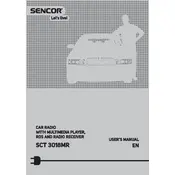
To set the time, press and hold the 'Clock' button until the hour digits start flashing. Use the tuning knob to adjust the hour, then press 'Clock' again to set the minutes. Once the correct time is set, press 'Clock' to save the setting.
First, check if the radio is properly plugged into a power source. If it is, try resetting the unit by unplugging it for a few minutes and then plugging it back in. If the problem persists, check the fuse in the power cable and replace it if necessary.
To improve FM reception, extend the antenna fully and adjust its position for the best signal. If the signal is still weak, try placing the radio near a window or higher location. Avoid placing it near electronic devices that may cause interference.
Yes, you can connect your smartphone using the AUX input. Use a 3.5mm audio cable to connect your phone's headphone jack to the AUX input on the radio. Set the radio to AUX mode to start audio playback from your phone.
To reset the radio to factory settings, locate the reset button on the unit. This is usually a small, recessed button that can be pressed using a pointed object like a paperclip. Press and hold the reset button for a few seconds until the radio displays a confirmation message.
Tune to the desired station, then press and hold one of the preset buttons until you hear a beep or see a confirmation on the display. The station is now saved to that preset button for quick access.
Distorted audio at high volumes may be due to excessive bass or treble settings. Try adjusting the equalizer settings to reduce distortion. Additionally, ensure that the speakers are not damaged and that all connections are secure.
To clean the radio, use a soft, dry cloth to wipe the exterior. Avoid using harsh chemicals or abrasive materials. Regularly check and clean the antenna and connectors to ensure good reception and connectivity.
Check if the radio is receiving power and if the dimmer function is inadvertently activated. If these are not the issues, perform a reset of the radio. If the display still doesn't work, it may require professional servicing.
Check the Sencor website for any available firmware updates for your model. Follow the instructions provided with the update to download and install it, typically using a USB drive. Ensure the radio is powered during the update process.