Sencor SCR 2100 User Manual
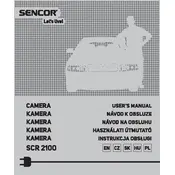
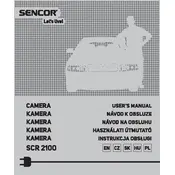
To set up your Sencor SCR 2100, first insert the battery and a compatible memory card. Power on the camera and use the menu button to set the date, time, and preferred language. Consult the user manual for detailed instructions on navigating the menu settings.
If your camera won't turn on, check if the battery is fully charged. Ensure it is inserted correctly. If the issue persists, try replacing the battery or contact Sencor support for further assistance.
To transfer photos, connect your camera to the computer using the provided USB cable. Once connected, the camera should appear as a removable drive. Open the drive to access and copy your photos to the desired location on your computer.
If the lens won't retract, turn the camera off and on again. Ensure the battery is charged. Gently clean the lens area to remove any debris. If the problem continues, professional repair may be required.
Use a soft, lint-free microfiber cloth to gently wipe the lens. Avoid using harsh chemicals or rough materials. For stubborn smudges, use a small amount of lens cleaning solution applied to the cloth, not directly on the lens.
The Sencor SCR 2100 does not support external microphones. It uses an internal microphone for audio recording. Consider using audio editing software to enhance sound quality post-recording if needed.
To reset the camera to factory settings, navigate to the settings menu and select 'Reset All' or 'Factory Reset'. Confirm your selection to restore default settings.
Regularly clean the lens and body with a microfiber cloth. Store the camera in a dry, dust-free environment. Remove the battery if the camera will not be used for an extended period. Regularly update firmware if updates are available.
To enable Wi-Fi, go to the camera's settings menu and select 'Wi-Fi'. Follow the on-screen instructions to connect to a network and download the Sencor app on your smartphone for remote control functionality.
If the camera overheats, turn it off and remove the battery. Allow it to cool down in a shaded area. Avoid direct sunlight and ensure proper ventilation during use. If overheating persists, seek professional assistance.