Sencor SCH 340 User Manual
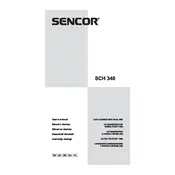
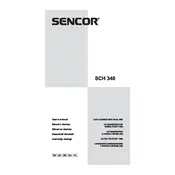
Ensure the charger is unplugged. Connect the red clamp to the positive terminal of the battery and the black clamp to the negative terminal. Plug in the charger and select the appropriate charging mode.
Check the power outlet for any issues. Ensure the power cord is securely connected. Verify that the charger's fuse is not blown. If problems persist, consult the user manual or contact customer support.
The charger is compatible with most lead-acid batteries, including AGM and gel types. Always check the battery specifications to ensure compatibility.
The charger features an indicator light that will turn green when the battery is fully charged. Additionally, the LCD display will show a 100% charge status.
Regularly clean the clamps and ensure they are free of corrosion. Store the charger in a dry place and avoid exposure to extreme temperatures. Inspect the cables for any signs of wear or damage.
Connect the charger to the battery and select the desulfation mode on the panel. This mode runs automatically to break down sulfate crystals on the battery plates.
For deeply discharged batteries, it's best to use the slow charge mode to gradually bring the battery back to life without causing damage.
Error codes can indicate issues like reversed polarity, a defective battery, or poor connection. Refer to the user manual for specific error code meanings and troubleshooting steps.
Unplug the charger from the power source first. Then remove the black clamp from the negative terminal followed by the red clamp from the positive terminal.
The Sencor SCH 340 Charger is equipped with an automatic shut-off feature to prevent overcharging, making it safe to leave connected overnight. However, always ensure the charger is functioning correctly.