Sencor SCH 330 User Manual
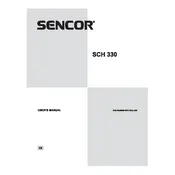
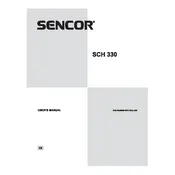
The Sencor SCH 330 charger indicates charging status through its LED lights. A steady green light typically means the device is charging correctly, while a red light may indicate a problem or that the charging process is not active.
First, check the power connection to ensure it is properly plugged in. If the charger still does not turn on, inspect for any visible damage to the power cord or plug. If the problem persists, the charger may need servicing.
The Sencor SCH 330 charger is designed to handle various battery types, including NiMH and NiCd. Always refer to the user manual to ensure compatibility with your specific battery type.
Regularly clean the charger's contacts with a dry cloth to prevent dust and debris buildup. Also, store the charger in a cool, dry place to avoid overheating and damage.
Charging time can vary based on battery capacity and type, but generally, the Sencor SCH 330 charger can charge standard batteries within 4 to 6 hours. Always monitor the charging process to prevent overcharging.
If the battery is not holding a charge, it may be nearing the end of its life cycle, or there might be an issue with the charger's output. Try charging a different battery to determine if the charger is functioning correctly.
For safety and energy conservation, it is recommended to unplug the charger when not in use. This also helps to prolong the life of the charger.
If the charger overheats, immediately unplug it and let it cool down. Ensure it is used in a well-ventilated area and not overloaded with incompatible batteries. Continued overheating may require professional inspection.
The Sencor SCH 330 charger can be used internationally with the appropriate plug adapter and voltage converter, if necessary. Always check the voltage compatibility before use.
To reset the charger, unplug it from the power source for a few minutes, then plug it back in. If the issue persists, consult the user manual or contact customer support.