Sencor SCA MH01 User Manual
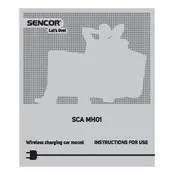
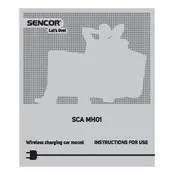
To install the Sencor SCA MH01 Mount, clean the dashboard surface with alcohol to remove dust and oils. Peel off the adhesive backing from the mount and press it firmly onto the desired location on the dashboard. Allow the adhesive to cure for 24 hours before attaching any device.
If the mount loses grip, ensure the surface is clean and dry. Reapply the mount by cleaning the adhesive with a damp cloth and allowing it to dry. If necessary, replace the adhesive pad with a new one.
The Sencor SCA MH01 Mount is primarily designed for smartphones. It can hold small tablets, but ensure the weight does not exceed the mount's specified capacity to avoid accidental detachment.
To adjust the angle, use the ball joint mechanism on the mount. Loosen the knob slightly, adjust to the desired angle, and then tighten the knob to secure the position.
Clean the mount with a damp cloth and mild detergent. Avoid using harsh chemicals or abrasive materials that might damage the surface or adhesive.
The Sencor SCA MH01 Mount is compatible with most smartphones. However, ensure that your device's size and weight do not exceed the mount's specifications for optimal performance.
If the adhesive pad gets dirty, gently clean it with a damp microfiber cloth to remove debris. Allow it to dry completely before reapplying the mount. Consider replacing the pad if it no longer holds securely.
To remove the mount, gently lift one edge and slowly peel it off the dashboard. Use a plastic scraper if needed to assist. Clean any remaining adhesive residue with an adhesive remover or alcohol.
The Sencor SCA MH01 Mount is best used on smooth surfaces. Using it on textured surfaces may reduce adhesive effectiveness. Consider using an adapter plate for textured surfaces.
If the ball joint becomes loose, tighten the adjustment knob. If it continues to loosen, check for wear and consider replacing the mount if necessary.