Sencor SCA BA88 User Manual
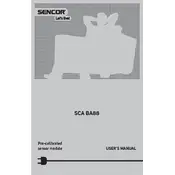
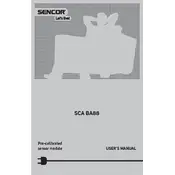
To calibrate the Sencor SCA BA88 Alcohol Tester, power off the device, then press and hold the power button for 5 seconds until the calibration mode is activated. Follow the on-screen instructions to complete the calibration process.
If the tester displays an error message, first ensure the sensor is clean and unobstructed. Reset the device by turning it off and on again. If the error persists, refer to the user manual for specific error codes and solutions.
It is recommended to replace the sensor every 6-12 months, depending on usage frequency. Regular maintenance ensures the accuracy of the device.
The SCA BA88 functions optimally between 10°C to 40°C (50°F to 104°F). Using it outside of this temperature range may affect its accuracy.
To clean the tester, use a soft, dry cloth to wipe the exterior. Do not use any liquids or solvents. Ensure the mouthpiece is regularly cleaned or replaced to maintain hygiene.
Ensure the device is turned on and ready. Inhale deeply, then exhale steadily into the mouthpiece for at least 5 seconds. Wait for the device to process and display the results.
To ensure accurate readings, avoid eating, drinking, or smoking 20 minutes before testing. Regular calibration and maintenance of the device are also crucial for accuracy.
The SCA BA88 uses two AA batteries. To replace them, remove the battery cover on the back of the device, replace the old batteries with new ones, and secure the cover back in place.
While the SCA BA88 is designed for personal use, it provides reliable readings that can be useful in semi-professional settings. However, it is recommended to use certified professional devices for official testing.
If the device does not power on, check the battery installation and replace if necessary. Ensure that the batteries are correctly oriented. If the problem persists, contact customer support for further assistance.