Sencor SAC MT9012CH User Manual
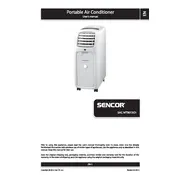
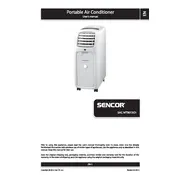
To install the Sencor SAC MT9012CH, place it near a window for easy venting. Ensure that the exhaust hose is connected securely to the unit and window kit. Plug the unit into a grounded outlet.
Check that the air filter is clean and not obstructed. Ensure that doors and windows are closed to prevent warm air from entering. Verify that the exhaust hose is properly vented.
To clean the air filter, turn off the unit and unplug it. Remove the filter from the back panel and wash it with warm, soapy water. Allow it to dry completely before reinstalling.
Ensure that the unit is placed on a level surface. Check for loose parts or debris inside the unit. If the noise persists, contact Sencor customer service for further assistance.
Perform regular maintenance every few months, including cleaning the air filter, checking for blockages in the exhaust hose, and inspecting the unit for any signs of wear or damage.
The air conditioner requires proper ventilation to work effectively, so it is best used in a room with a window for exhaust purposes. Alternative venting solutions should be considered if a window is not available.
The Sencor SAC MT9012CH is suitable for rooms up to 25 square meters. Ensure that the room size matches this recommendation for optimal performance.
Press the 'Timer' button on the remote or control panel. Use the up and down arrows to set the desired time for the unit to turn on or off. Confirm your selection to activate the timer.
Check if the drainage plug is securely closed. Ensure that the unit is on a level surface to prevent water from pooling. If leaking continues, consult the user manual or contact support.
Yes, the Sencor SAC MT9012CH can be left on overnight. Use the sleep mode for energy efficiency and to maintain a comfortable temperature throughout the night.