Sencor SAC MT7020C User Manual
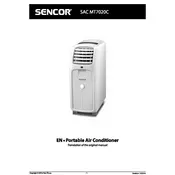
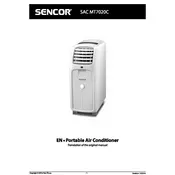
Ensure the air conditioner is placed on a flat surface near a window. Attach the exhaust hose to the back of the unit and securely fit the other end to the window kit. Plug the unit into a grounded outlet.
Check if the air filter is clean and not blocked. Ensure that doors and windows are closed tightly and there are no obstructions to the airflow. Verify that the temperature setting is lower than the current room temperature.
It is recommended to clean the air filter every two weeks during heavy usage. This ensures optimal performance and efficiency of the unit.
The water full indicator lights up when the internal water tank is full. To resolve, carefully drain the water from the tank by removing the drain plug at the back of the unit.
No, the exhaust hose must always be connected to expel hot air outside the room. Operating without it can cause the unit to overheat and malfunction.
Drain any residual water, clean the air filter, and remove the exhaust hose. Store the unit in a cool, dry place and cover it to prevent dust accumulation.
Check for loose parts or debris in the fan. Ensure the unit is placed on a flat, stable surface. If noises persist, contact Sencor customer support for assistance.
Keep the air filter clean, ensure proper insulation of the room, and use the timer function to avoid unnecessary operation. Setting the temperature to a moderate level can also save energy.
Check if the remote control batteries need replacement. Ensure there are no obstructions between the remote and the unit. If issues persist, try resetting the remote control by removing the batteries for a few minutes.
Press the 'Timer' button on the remote control. Use the up and down arrows to set the desired time for the unit to turn on or off automatically. Confirm the setting by pressing the 'Timer' button again.