Sencor SAC MT7011C User Manual
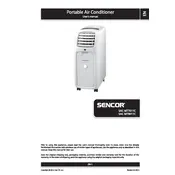
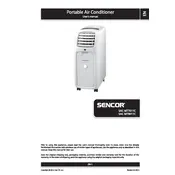
Ensure the unit is placed on a flat surface and near a suitable power outlet. Attach the exhaust hose to the back of the unit and extend it to a window using the provided window kit for proper venting.
Check if the unit is plugged into a working power outlet and that the power cord is intact. Ensure the power button is pressed and the timer is not set. If the issue persists, consult the user manual or contact customer support.
Turn off and unplug the unit. Remove the filters from the back panel and wash them with lukewarm water. Allow them to dry completely before reinstalling them. Clean the filters every two weeks for optimal performance.
Regularly clean the air filters, check the exhaust hose for obstructions, and ensure the drainage system is clear. Inspect the unit for any unusual noises or leaks and address them promptly.
Use the remote control or the control panel on the unit to select the desired mode (cooling, dehumidifying, fan) and adjust the temperature settings using the up and down arrows to your preference.
Check if the air filters are clean and not obstructed by dust. Ensure the exhaust hose is properly connected and not kinked. Verify that all doors and windows are closed to prevent warm air from entering the room.
Ensure the drainage plug is properly seated and the drainage tank is not full. If using continuous drainage, check that the drainage hose is correctly installed and not blocked.
Press the timer button on the remote or control panel. Use the arrows to set the desired time for the unit to automatically turn on or off. Confirm the setting by pressing the timer button again.
Yes, select the dehumidifying mode on the control panel or remote. This mode will remove excess humidity from the air without significantly cooling the room.
The modes include Cooling (for lowering the room temperature), Dehumidifying (for reducing humidity), and Fan (for air circulation without cooling). Select the mode based on your needs for optimal comfort.