Sencor SAC MT7007C-EUE3 User Manual
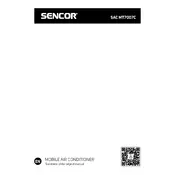
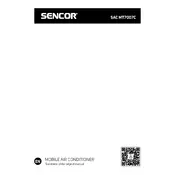
To reset your Sencor SAC MT7007C-EUE3, unplug the unit from the power source for about 5 minutes. Then, plug it back in and turn it on. This should reset the system.
Ensure that the filters are clean and not blocked. Check if the unit is set to the correct mode (cooling mode) and that the temperature is set lower than the room temperature.
It is recommended to clean the filters every two weeks to maintain optimal performance and efficiency.
Yes, the Sencor SAC MT7007C-EUE3 can be used in high humidity conditions. It has a dehumidifying function to help reduce excess moisture in the air.
Unusual noises could be due to loose parts or debris trapped in the unit. Check for any visible obstructions and ensure that the unit is mounted securely.
Press the 'Timer' button on the remote control to set the desired on/off time. Use the increase/decrease buttons to adjust the time settings.
Regularly check the outdoor unit for debris and obstructions. Ensure that the area around the unit is clean and has ample space for airflow.
Keep doors and windows closed while the unit is operating, regularly clean the filters, and use the timer function to avoid unnecessary operation.
Check if the drainage pipe is clogged or incorrectly installed. Clear any blockages and ensure the pipe is properly connected.
It is not recommended to use an extension cord as it may not be able to handle the power requirements of the air conditioner, potentially leading to overheating and fire hazards.