Sencor Element P013 User Manual
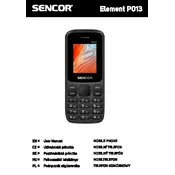
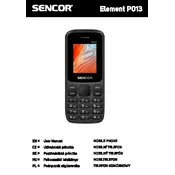
To perform a factory reset on your Sencor Element P013, go to Settings > Backup & Reset > Factory Data Reset. Confirm your selection and wait for the phone to reset itself to the original factory settings.
If your phone won't turn on, try charging it for at least 15 minutes and then attempt to power it on again. If it still doesn't turn on, perform a soft reset by pressing and holding the power button for 10 seconds.
To extend battery life, reduce screen brightness, limit background app activity, turn off Wi-Fi and Bluetooth when not in use, and enable battery saver mode in Settings.
Your phone may be running slowly due to too many apps running in the background or low storage space. Close unused apps, clear cache in Settings > Storage, and uninstall any unnecessary applications.
To update the software, go to Settings > About Phone > Software Update. If an update is available, follow the prompts to download and install it. Ensure your phone is connected to Wi-Fi and has sufficient battery life.
To transfer data, use the Sencor Transfer app or a third-party app like Google Drive. Ensure both phones are connected to Wi-Fi, and follow the app's instructions to complete the transfer.
If the touchscreen is unresponsive, try restarting the phone. If the problem persists, check for any physical damage or moisture. You may need to perform a factory reset or contact customer support for further assistance.
To free up storage space, delete unnecessary apps, clear cache and data in Settings > Storage, and move photos and videos to a cloud service or external storage.
To take a screenshot, press and hold the power button and the volume down button simultaneously until you see a confirmation on the screen. The screenshot will be saved in your gallery.
If your phone is not charging properly, try using a different charger and cable, clean the charging port, and ensure the outlet is working. If the issue persists, the battery or port may need professional inspection.