Sencor Element P007 User Manual
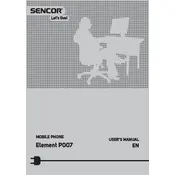
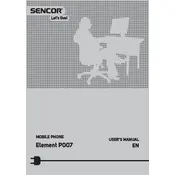
To perform a factory reset on the Sencor Element P007, go to Settings > Backup & Reset > Factory Data Reset. Confirm by selecting Reset Phone and follow the on-screen instructions.
If your phone won't charge, try using a different charging cable and adapter. Also, clean the charging port of any debris. If the problem persists, consider replacing the battery or consulting a technician.
To improve battery life, reduce screen brightness, disable unnecessary apps running in the background, and turn off Bluetooth and Wi-Fi when not in use.
Clear the cache and delete unused apps to free up memory. Restart the device and ensure that the operating system is up to date.
Use a data transfer app like Smart Switch or a cloud service to transfer contacts, photos, and other data. Follow the app's instructions for a smooth transfer.
Press and hold the Power and Volume Down buttons simultaneously until you see a flash on the screen, indicating the screenshot has been taken.
Go to Settings > About Phone > System Updates. If an update is available, follow the on-screen instructions to download and install it.
Overheating can occur due to prolonged use, high ambient temperature, or resource-intensive applications. Allow the phone to cool down, close unused apps, and avoid exposing it to direct sunlight.
Open the Email app, select Add Account, and enter your email address and password. Follow the prompts to complete the setup.
Restart the phone and ensure the screen is clean. If the issue persists, perform a factory reset. If still unresponsive, consult a technician for repair.