Sencor 3CAM 5200W User Manual
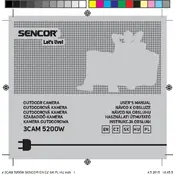
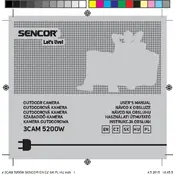
To install the battery, open the battery compartment by sliding the latch, insert the battery with the contacts aligned, and close the compartment until it clicks.
Ensure the battery is charged and properly installed. If the issue persists, try using a different battery or check the power button for any obstructions.
Connect the camera to your computer using the provided USB cable, and select 'Mass Storage' mode to access the files on your computer.
Choppy playback can be due to insufficient computer performance. Try using a different media player or transferring the files to a computer with better specifications.
To reset the camera, go to the settings menu, select 'System', and choose 'Reset' to restore factory settings.
Use a microfiber cloth and lens cleaning solution specifically designed for camera lenses. Gently wipe the lens in a circular motion to avoid scratches.
Reduce the screen brightness, turn off Wi-Fi when not in use, and disable unnecessary features to conserve battery life.
Check if the microphone is enabled in the settings and ensure that nothing is blocking the microphone hole. If the problem persists, consult the user manual for further troubleshooting.
The camera is waterproof up to a certain depth with its protective case. Ensure the case is securely closed and check for any damage before use underwater.
Visit the official Sencor website to download the latest firmware. Follow the provided instructions to install the firmware via a microSD card.