Sencor 3CAM 4K03WR User Manual
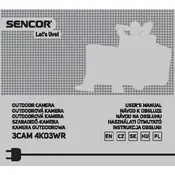
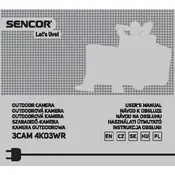
To set up the Sencor 3CAM 4K03WR for the first time, charge the battery fully using the supplied USB cable. Insert a compatible microSD card, then turn on the camera by pressing the power button. Navigate the menu using the buttons to set your preferred language, date, and time.
If the camera is not turning on, check if the battery is charged. Connect it to a power source using the USB cable and let it charge for at least 30 minutes. If it still doesn’t turn on, try resetting the camera by holding the power button for 10 seconds.
To transfer videos, connect the camera to your computer using the USB cable. Once connected, the camera should appear as an external drive. Open it to access and copy the video files to your computer. Alternatively, you can remove the microSD card and use a card reader.
To clean the lens, use a soft microfiber cloth. Avoid using any liquid cleaners. Gently wipe the lens in a circular motion to remove any dust or fingerprints.
To update the firmware, visit the Sencor support website and download the latest firmware file for the 3CAM 4K03WR. Transfer the file to the root directory of the microSD card. Insert the card into the camera and turn it on, then follow the on-screen instructions to complete the update.
If your videos have no sound, check if the microphone is enabled in the settings menu. Ensure that nothing is blocking the microphone hole on the camera. If the issue persists, try resetting the camera to default settings.
To extend the battery life, reduce the screen brightness and disable Wi-Fi when not in use. Lower the video resolution and frame rate, and turn off the camera when not recording. Carry a spare battery for extended shooting sessions.
If the camera freezes, try turning it off by holding the power button for a few seconds. If it doesn’t respond, remove and reinsert the battery. Turn the camera back on. If issues persist, consider resetting to factory settings.
Yes, the Sencor 3CAM 4K03WR can be used underwater with the provided waterproof case. Ensure the case is sealed properly before submerging. It is suitable for depths up to 30 meters.
To connect the camera to your smartphone, download the corresponding app from your app store. Turn on the camera’s Wi-Fi and connect your phone to the camera's network. Open the app to pair the devices and manage the camera remotely.