Pyle PYD2400U Owner's Manual
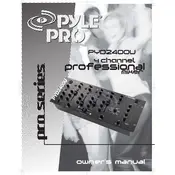
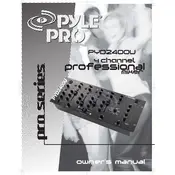
To connect the Pyle PYD2400U Mixer to external speakers, use the main output jacks located at the rear of the mixer. Connect these outputs to the input jacks on your speakers using appropriate cables. Ensure that the mixer and speakers are powered off during connection to prevent any electrical damage.
To clean the Pyle PYD2400U Mixer, first disconnect all cables and power off the device. Use a soft, dry cloth to gently wipe the surface. Avoid using any liquid cleaners or sprays directly on the mixer. Regularly check and clean the connectors to ensure optimal performance.
If the Pyle PYD2400U Mixer is not powering on, first check the power cable and ensure it is securely connected. Verify that the power outlet is functioning by testing it with another device. If the mixer still does not power on, inspect the fuse and replace it if necessary.
If you hear a buzzing sound, ensure all cables are properly connected and not damaged. Check for any nearby electronic devices that might cause interference. Additionally, make sure the ground loop isolator is functioning correctly.
To set up a microphone, connect it to one of the XLR or 1/4" TRS input jacks on the mixer. Adjust the gain and volume controls accordingly. Test the microphone to ensure sound is being picked up and adjust the EQ settings for optimal audio quality.
To eliminate feedback, position microphones away from speakers and reduce the gain or volume levels. Use a graphic equalizer to cut frequencies that cause feedback. Additionally, using directional microphones can help minimize feedback issues.
If one channel is not producing sound, ensure that the channel is not muted and its volume fader is up. Check the connections on both ends of the cable for that channel and try swapping cables to rule out a faulty cable.
Yes, the Pyle PYD2400U Mixer can be used for recording. Connect the mixer's output to your recording device's input. Make sure to configure the recording device settings according to the mixer's output levels for optimal recording quality.
To connect external effects processors, use the aux send jacks on the mixer to send the signal to the processor and return it back using the aux return inputs. Adjust the aux send and return levels to achieve the desired effect mix.
Currently, the Pyle PYD2400U Mixer does not support firmware updates. Refer to the user manual for any updates on this feature. For optimal performance, ensure all physical components and connections are well-maintained.