Pyle PDCD380 Owner's Manual
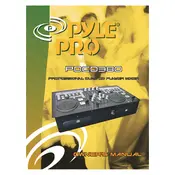
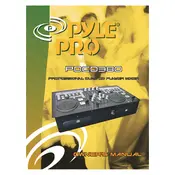
To connect the Pyle PDCD380 Mixer to your sound system, use RCA cables to connect the mixer’s output ports to the input ports on your amplifier or speakers. Ensure all connections are secure and power on the devices.
Check if the power cord is properly plugged into a functioning outlet. Verify the power switch is in the 'ON' position. If the problem persists, inspect the fuse and replace it if necessary.
Ensure all cables are properly connected and use shielded cables to minimize interference. Keep cables away from power cords and other electronic devices that may cause interference.
To clean the mixer, use a soft, dry cloth to wipe down the surfaces. Avoid using liquids or cleaning agents. Regularly check and tighten any loose knobs or connections.
Yes, connect your microphone to one of the available microphone input ports using an appropriate XLR or 1/4" cable. Adjust the gain and volume settings as necessary.
Unfortunately, the Pyle PDCD380 Mixer does not have a factory reset feature. You will need to manually adjust settings to their default positions.
Check the input connections for that channel to ensure they are secure. Verify the channel’s gain and volume settings are correctly adjusted. Test with a different input device to rule out issues with the original device.
Currently, the Pyle PDCD380 Mixer does not support firmware updates. Refer to the user manual for any available updates or contact Pyle support for assistance.
Yes, connect the mixer’s output to your computer’s sound card input using an appropriate adapter or cable. Ensure your computer recognizes the mixer as an audio input device.
Regularly check and clean all connections. Inspect cables for wear and replace them if necessary. Ensure the environment is free from dust and moisture that could affect performance.