Pyle PYD2200 Owner's Manual
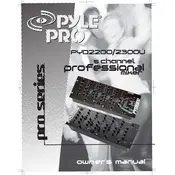
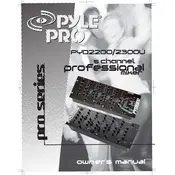
To connect the Pyle PYD2200 Mixer to an amplifier, use the main output jacks on the mixer. Connect these outputs to the input jacks on your amplifier using appropriate cables (typically RCA or 1/4 inch). Ensure all devices are powered off before making connections.
If the mixer does not power on, first check that the power cable is securely connected to both the mixer and a working power outlet. Verify that the power switch is in the 'on' position. If the mixer still does not power on, inspect the fuse and replace it if necessary.
To reduce feedback, position microphones away from speakers and reduce the gain levels on the mixer. Use directional microphones and consider using a feedback suppressor if feedback persists. Adjust the EQ settings to minimize frequencies that cause feedback.
Regular maintenance includes cleaning the mixer with a dry, soft cloth, checking all connections for wear or corrosion, and updating any firmware if applicable. Avoid exposing the mixer to dust and moisture to prolong its lifespan.
The Pyle PYD2200 Mixer has multiple input channels. Connect each audio source to an available input channel using the appropriate cables. Use the channel faders to adjust the volume of each source as needed.
The Pyle PYD2200 Mixer does not have a factory reset function. Settings must be manually adjusted to default levels. Refer to the user manual for guidance on default settings for each control.
If a channel is not producing sound, check the cable connections for that channel. Ensure the channel fader is up and not muted. Test the audio source with another channel to rule out issues with the source.
Yes, the Pyle PYD2200 Mixer is suitable for live performances. It provides multiple input channels, EQ controls, and durable construction, making it suitable for handling various audio sources in a live setting.
To set up the mixer for recording, connect the output to a recording device using the main or record outputs. Ensure input levels are properly set to avoid distortion. Use the mixer's EQ and gain controls to refine the audio signal before recording.
When not in use, store the mixer in a cool, dry place away from dust and direct sunlight. Cover it with a dust cover to protect it from particles and ensure cables are neatly wrapped and stored.