Pyle PYD1030 Owner's Manual
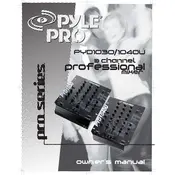
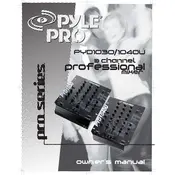
To connect a microphone, plug your microphone's XLR cable into one of the XLR input ports on the mixer. Ensure the corresponding channel is turned on and the volume is adjusted to the desired level.
First, check all cable connections to ensure they are securely plugged in. Verify that the main output level is raised. Ensure that the source input is correctly selected and the channel faders are up.
To reduce feedback, position microphones away from speakers, lower the microphone volume, and use the equalizer to adjust frequencies that may be causing feedback.
Yes, connect the mixer's output to your computer's audio input using an appropriate cable or audio interface. Use recording software on your computer to capture the audio.
Use a soft, dry cloth to wipe down the mixer. Avoid using liquids or sprays directly on the surface. Regularly check and tighten cable connections to prevent wear and tear.
Connect a microphone and speakers to the mixer. Adjust the volume and equalizer settings for clarity. Use the mixer's echo effect to enhance vocal performance if desired.
Equalizer settings depend on the venue and equipment. Start with a flat setting and adjust bass, mid, and treble to suit the acoustics of the room and the type of performance.
Check if any input levels are too high and causing clipping. Reduce the gain on the input channel, and ensure the output levels are not exceeding the equipment's capacity.
Use the mixer's send and return jacks to connect external effects processors. Adjust the send levels for each channel to control the amount of signal sent to the processor.
Ensure the power cable is securely connected to both the mixer and a functioning power outlet. Check the power switch and replace the fuse if necessary. If the issue persists, consult the user manual or seek professional servicing.