Pyle PT678HBA Owner's Manual
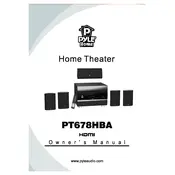
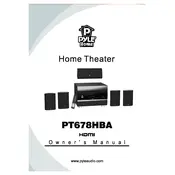
To connect your Pyle PT678HBA to your TV, use the HDMI cable to connect the HDMI OUT port on the receiver to the HDMI IN port on your TV. Ensure both devices are powered off during the connection process.
Ensure all cables are connected securely and the speaker wires are properly attached to the terminals. Check the receiver settings to confirm the correct source is selected and the volume is turned up.
To reset your Pyle PT678HBA, turn off the unit and unplug it from the power source. Wait for about one minute, then plug it back in and turn it on. This will reset the system to its factory settings.
First, replace the batteries in the remote control. Ensure there are no obstacles between the remote and the receiver. If it still doesn't work, try resetting the remote by removing the batteries and pressing all buttons twice before reinserting them.
Yes, you can connect your smartphone to the Pyle PT678HBA using Bluetooth. Ensure Bluetooth is enabled on your smartphone and select the receiver from the list of available devices.
Visit the Pyle website to check for firmware updates. If an update is available, download the file and follow the instructions provided, which typically involves using a USB drive to transfer the update to the receiver.
Use a soft, dry cloth to wipe the exterior of the receiver. Avoid using any liquid cleaners or spraying directly onto the unit. Ensure the receiver is powered off and unplugged before cleaning.
Check if the power cable is properly connected and the outlet is working. If the receiver still does not turn on, try using a different power outlet or cable. If the problem persists, consult a technician.
Use the remote control or the front panel buttons to navigate to the audio settings menu. From there, you can adjust the bass and treble levels to your preference.
The Pyle PT678HBA is designed for wired speakers. However, you can use a wireless speaker kit to connect wireless speakers if desired. Ensure compatibility with your speaker setup before purchasing additional equipment.