Pyle PT560AU Operating Manual
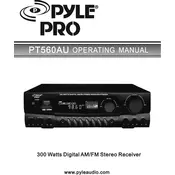
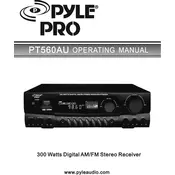
To connect your Pyle PT560AU Stereo Receiver to your TV, use an RCA cable. Connect the RCA output from your TV to the AUX input on the receiver. Ensure that you select the correct input source on the receiver to hear the TV audio.
First, check that all cables are properly connected. Make sure the receiver is correctly set to the input source you are trying to use. Check the volume levels and ensure that the mute function is not activated.
To reset the Pyle PT560AU, turn off the receiver and unplug it from the power source for a few minutes. Plug it back in and turn it on. This should reset the system to its default settings.
The Pyle PT560AU does not have built-in Bluetooth capability. However, you can use an external Bluetooth adapter to connect Bluetooth devices. Plug the adapter into an available input on the receiver.
To clean the Pyle PT560AU, use a soft, dry cloth to gently wipe the exterior. Avoid using harsh chemicals or abrasive materials. Ensure that the unit is unplugged before cleaning. Regularly check and dust the vents to prevent overheating.
Refer to the user manual for specific instructions on programming the remote control. Typically, it involves pressing and holding a combination of buttons until the LED indicator blinks, then entering the code for your device.
Ensure that the receiver is placed in a well-ventilated area, away from direct sunlight or heat sources. Check that the vents are not blocked by dust or other objects, and consider using a fan to improve airflow around the device.
To enhance FM radio reception, extend the FM antenna fully and adjust its position for optimal signal. You may also consider connecting an external FM antenna for better reception quality.
Yes, you can connect a turntable to the Pyle PT560AU. Ensure the turntable has a built-in preamp or use an external phono preamp. Connect it to the AUX input on the receiver.
The Pyle PT560AU is compatible with standard 4-8 ohm speakers. Make sure the total impedance does not fall below the receiver's rated impedance to avoid damage to the unit.