Pyle PQ1000 Operating Guide
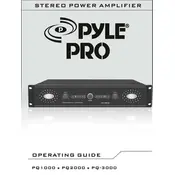
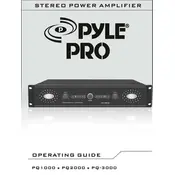
To connect your Pyle PQ1000 amplifier to a speaker system, first ensure that the amplifier is powered off. Connect the speaker wires to the corresponding positive and negative terminals on the amplifier. Make sure the connections are secure to prevent any audio issues.
If your Pyle PQ1000 amplifier is not turning on, check the power cable for any damage and ensure it is securely connected to a power source. Verify that the power outlet is functioning by testing it with another device. If the problem persists, check the fuse inside the amplifier and replace it if necessary.
To prevent overheating, ensure that the amplifier has adequate ventilation. Place it in a location that allows for proper airflow and avoid covering it with any materials. Regularly clean the vents to prevent dust buildup. Consider using a cooling fan if you operate the amplifier at high volumes for extended periods.
Distortion in the Pyle PQ1000 amplifier can be caused by overloading the amplifier, using damaged or incompatible speakers, or having incorrect gain settings. Ensure that the speakers' impedance matches the amplifier's specifications and adjust the gain settings to appropriate levels.
To clean your Pyle PQ1000 amplifier, first, unplug it from the power source. Use a soft, dry cloth to wipe the exterior surfaces. Avoid using any liquids or harsh cleaners. Regularly inspect and clean the vents to prevent dust accumulation, which can affect performance.
If you hear a buzzing noise from the amplifier, check all cable connections for tightness and replace any damaged cables. Ensure the amplifier is not placed near other electronic devices that may cause interference. If the issue persists, it may be due to ground loop interference, and using a ground loop isolator can help.
When storing your Pyle PQ1000 amplifier, ensure it is in a cool, dry place away from direct sunlight and extreme temperatures. Cover it with a dust cover to protect it from dirt and debris. Avoid placing heavy objects on top of the amplifier to prevent damage.
To adjust the bass and treble settings on the Pyle PQ1000 amplifier, use the designated control knobs located on the front panel. Rotate the knobs clockwise to increase and counterclockwise to decrease the levels. Make incremental adjustments while listening to audio to achieve the desired sound balance.
Yes, you can use the Pyle PQ1000 amplifier with a subwoofer. Ensure the subwoofer's power rating and impedance match the amplifier's specifications. Connect the subwoofer to the amplifier's dedicated output, if available, or use the appropriate crossover settings to integrate it into your speaker system.
If no sound is coming from the amplifier, verify that all cables are properly connected and that the input source is functioning correctly. Check the volume and mute settings on both the amplifier and the connected source device. If using speakers, ensure they are operational and correctly wired to the amplifier.