Pyle PPHP893 Owner's Manual
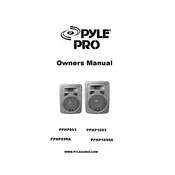
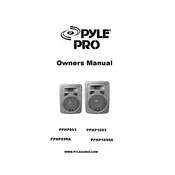
To connect your Pyle PPHP893 speaker to a Bluetooth device, turn on the speaker and switch to Bluetooth mode. On your Bluetooth device, search for Bluetooth devices and select 'Pyle Speaker'. Once connected, you will hear a confirmation sound.
If your speaker is not turning on, ensure it is properly connected to a power source. Check the power cable and outlet. If it still doesn't turn on, try resetting the speaker by holding the power button for 10 seconds.
To improve sound quality, ensure the speaker is placed on a stable surface away from obstructions. Adjust the bass and treble settings on the speaker or connected device. Also, check the audio source for quality issues.
Yes, you can connect multiple Pyle PPHP893 speakers using the TWS (True Wireless Stereo) function. Pair your first speaker with the audio source, then press the TWS button on both speakers to link them.
The maximum Bluetooth connectivity range for the Pyle PPHP893 is approximately 30 feet (10 meters) in an open area. Walls and other obstacles may reduce this range.
Check the Pyle website or contact customer support to see if a firmware update is available for your speaker. Follow the provided instructions carefully to update the firmware, if applicable.
If there is no sound, ensure the volume is turned up both on the speaker and the connected device. Check the audio source and connection type. If using Bluetooth, ensure the device is paired correctly.
To clean your speaker, disconnect it from power and use a soft, dry cloth to wipe the exterior. Avoid using water or cleaning solvents. Regularly check cables and connections for wear and tear.
Yes, the Pyle PPHP893 speaker can be used outdoors. However, ensure it remains dry and avoid exposure to extreme weather conditions to prevent damage.
When transporting the speaker, use the built-in handle and ensure it is securely held. Avoid dropping or exposing the speaker to impact. Use a protective cover if available to prevent scratches and damage.