Pyle PPHP1596A Owner's Manual
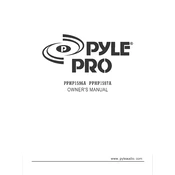
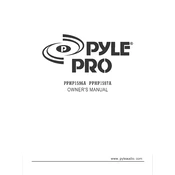
To connect your Pyle PPHP1596A Speaker to a Bluetooth device, turn on the speaker and press the 'Mode' button until you see the Bluetooth indicator light flash. Then, on your Bluetooth device, search for available devices and select 'Pyle Speaker' from the list.
First, check if the speaker is powered on and the volume is turned up. Ensure that all cables are properly connected. If using Bluetooth, make sure the device is paired correctly. If the problem persists, try resetting the speaker.
To reset your Pyle PPHP1596A Speaker, turn off the speaker and unplug it from the power source. Wait for about 30 seconds, then plug it back in and turn it on. This should reset the speaker to its default settings.
Regularly clean the speaker with a soft, dry cloth to prevent dust build-up. Avoid exposing the speaker to moisture and extreme temperatures. Check the cables and connections periodically for signs of wear or damage.
Yes, you can connect your Pyle PPHP1596A Speaker to a TV using an auxiliary cable or via Bluetooth if your TV supports Bluetooth connectivity. Refer to your TV's user manual for specific connection instructions.
The maximum Bluetooth range for the Pyle PPHP1596A Speaker is approximately 30 feet (10 meters) in an open area without interference. Walls and other obstacles may affect the range.
Currently, the Pyle PPHP1596A Speaker does not support user-updatable firmware. It is recommended to check with Pyle for any updates or service advisories.
A flashing LED indicator typically means the speaker is in pairing mode. If the speaker is not connected to a Bluetooth device, try pairing it. If it continues to flash without pairing, refer to the user manual for troubleshooting steps.
To improve the bass output, adjust the equalizer settings on the speaker or the connected audio device. Ensure the speaker is placed on a solid surface to reduce vibrations. Consider adding a subwoofer if more bass is desired.
Yes, the Pyle PPHP1596A Speaker has a microphone input, allowing you to connect a wired microphone for PA functions or karaoke sessions. Adjust the microphone volume using the controls on the speaker.