Pyle PPHP1594 Owner's Manual
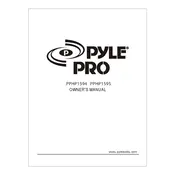
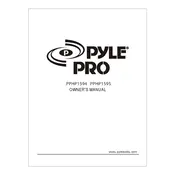
To pair your Pyle PPHP1594 Speaker with a Bluetooth device, turn on the speaker and set it to Bluetooth mode. On your Bluetooth device, search for available devices and select "Pyle Speaker" from the list. Once paired, you will hear a confirmation tone.
If your speaker is not turning on, ensure that it is properly connected to a power source. Check the power cable and outlet. If it still doesn't turn on, try using a different outlet or cable. If the problem persists, contact Pyle customer support for further assistance.
To connect a microphone, plug the microphone cable into the MIC input located on the control panel of the speaker. Adjust the MIC volume knob to the desired level to ensure proper sound output.
To maintain your speaker, regularly clean the exterior with a dry cloth and avoid exposing it to moisture. Store it in a dry, cool place when not in use. Ensure that all cables are properly coiled and stored to prevent damage.
Use the BASS and TREBLE control knobs located on the speaker's control panel to adjust the sound to your preference. Turn the knobs clockwise to increase and counterclockwise to decrease the levels.
Check the volume level on both the speaker and the connected device. Ensure the correct input source is selected. Verify all connections are secure. If using Bluetooth, ensure the device is properly paired.
Yes, the Pyle PPHP1594 Speaker can be used outdoors. However, avoid exposure to rain or extreme weather conditions to prevent damage. Consider using a protective cover if available.
To reset your speaker, disconnect it from the power source and remove all connected devices. Wait a few minutes, then reconnect the power and restart the speaker. This will reset the settings to default.
The maximum Bluetooth range for the Pyle PPHP1594 Speaker is approximately 30 feet (10 meters) in an open area without obstructions. Walls and other obstacles may reduce this range.
Currently, the Pyle PPHP1594 Speaker does not support user firmware updates. For any updates or support, contact Pyle customer service.