Pyle PMXL8 Owner's Manual
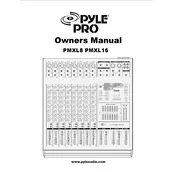
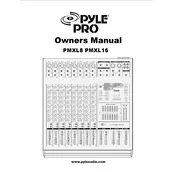
To connect the Pyle PMXL8 Mixer to your computer, use a USB audio interface. Connect the main outputs of the mixer to the inputs of the interface and then connect the interface to your computer via USB. Ensure your computer's audio settings recognize the interface for recording.
To clean the Pyle PMXL8 Mixer, use a soft, dry cloth to wipe the surface. Avoid using any liquids or sprays directly on the mixer. Regularly check and clean the connectors and knobs to ensure they are free from dust and debris.
To reduce noise, ensure all cables are properly shielded and connections are secure. Keep power cables separate from audio cables and use balanced cables where possible. Additionally, check the grounding of your equipment.
First, check if the mixer is powered on and the volume levels are turned up. Ensure that the cables are connected to the correct outputs and inputs. Verify that the mute buttons are not engaged and that the mixer is properly connected to an amplifier or powered speakers.
For a live performance, connect microphones and instruments to the mixer's inputs. Route the main outputs to the PA system. Adjust the levels and EQ settings for each channel to ensure a balanced sound. Conduct a sound check to fine-tune settings before the performance.
Check the power cable and ensure it is properly connected. Verify that the power outlet is functioning. Inspect the fuse in the plug if applicable. If the mixer still does not power on, consult the manual or contact Pyle support for further assistance.
The Pyle PMXL8 Mixer itself does not have Bluetooth capability. However, you can connect a Bluetooth receiver to one of the mixer's input channels to stream audio wirelessly from a Bluetooth-enabled device.
Use a quality microphone and connect it to the mixer. Adjust the gain appropriately and use the EQ controls to enhance the vocal frequencies. Consider adding compression and reverb effects if available to improve the vocal sound.
Store the mixer in a dry, cool place away from direct sunlight and moisture. Use a dust cover to protect it when not in use. Ensure that the mixer is unplugged and all cables are removed before storing.
The Pyle PMXL8 Mixer does not support firmware updates as it is an analog device with no digital interface for updates. For any issues, refer to the manual or contact Pyle support.