Pyle PMX1609 Owner's Manual
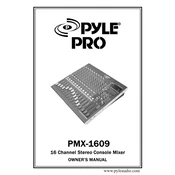
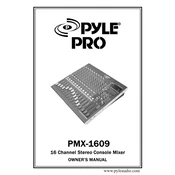
To connect multiple microphones, plug each microphone into the XLR or 1/4-inch input jacks on the mixer. Use the corresponding channel controls to adjust the volume and tone for each microphone.
Check all cable connections to ensure they are secure. Verify that the mixer is powered on and the volume levels are set appropriately. Also, make sure the output cables are connected to the correct output jacks.
To prevent feedback, position microphones away from speakers, reduce the gain levels, and use the equalizer to cut frequencies that are causing the feedback.
Regularly clean the mixer with a dry cloth, check for loose cables, and store it in a dry, dust-free environment. Avoid exposure to extreme temperatures and humidity.
Yes, the Pyle PMX1609 Mixer is suitable for live performances. It provides multiple inputs and outputs, allowing you to manage different audio sources effectively.
Use XLR cables for microphones and 1/4-inch cables for instruments. For outputs, use RCA, 1/4-inch, or XLR cables depending on your connected equipment.
Check input levels to ensure they are not too high and adjust the gain controls. Verify that the equalizer settings are not overly boosting any frequencies.
Yes, connect the mixer's output to a recording device using the appropriate cables. Ensure the recording device settings match the output level of the mixer.
Start with all equalizer knobs at the neutral position. Adjust each frequency band based on the acoustic environment and desired sound quality.
Connect the mixer's main outputs to the PA system's inputs using balanced cables. Adjust the mixer's output level to match the PA system's input sensitivity.