Pyle PMNP2B Owner's Manual
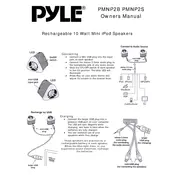
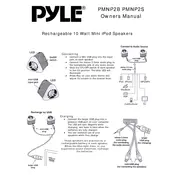
To connect your Pyle PMNP2B speaker to a Bluetooth device, turn on the speaker and activate the Bluetooth mode by pressing the Bluetooth button. On your Bluetooth device, search for available devices and select "Pyle Speaker" to pair.
If your Pyle PMNP2B speaker is not turning on, first check if the battery is charged by connecting it to a power source. Ensure the power switch is in the 'ON' position. If it still does not turn on, consider resetting the device or checking for any visible damage.
To reset your Pyle PMNP2B speaker to factory settings, locate the reset button or perform a manual reset by turning off the speaker, then holding the power button and Bluetooth button simultaneously for several seconds until the device resets.
If there is no sound from your Pyle PMNP2B speaker, ensure the volume is turned up on both the speaker and the connected device. Check if the speaker is properly connected via Bluetooth or AUX cable. Try disconnecting and reconnecting the device.
To charge the Pyle PMNP2B speaker, connect the included charging cable to the speaker's charging port and plug the other end into a USB power source. The charging indicator light will illuminate to show that the speaker is charging.
The Pyle PMNP2B speaker can connect to one Bluetooth device at a time. To switch devices, disconnect the current device and pair the new device by following the standard Bluetooth pairing procedure.
The Pyle PMNP2B speaker typically offers up to 6 hours of continuous playtime on a full charge, depending on the volume level and usage conditions.
To improve Bluetooth connection stability, ensure there are no obstacles or electronic devices causing interference between the speaker and your Bluetooth device. Keep both devices within close range, ideally within 30 feet.
The Pyle PMNP2B speaker is not water-resistant. To care for your speaker, avoid exposing it to water or extreme temperatures, and clean it with a dry cloth. Ensure all ports are closed when not in use.
If the sound is distorted, check the volume levels on both the speaker and the connected device, and reduce if necessary. Ensure the speaker is not low on battery and that the audio source file is not corrupted.