Pyle PLVWR5600 Owner's Manual
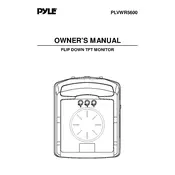
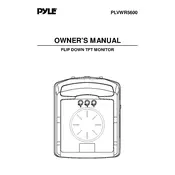
To connect the Pyle PLVWR5600 monitor to your car's DVD player, use the RCA input cables provided. Connect the video output from the DVD player to the video input on the monitor. Ensure that the monitor is set to the correct input source.
The Pyle PLVWR5600 is primarily a video monitor and does not have built-in speakers. To get audio, connect the audio output from your source device to an external speaker system or your car's audio system.
The Pyle PLVWR5600 monitor can be mounted on the headrest using the mounting brackets provided. Follow the instruction manual to securely attach the brackets to the headrest and then mount the monitor. Ensure all screws are tightened properly for a secure fit.
If the screen is flickering, check the video cable connections for any loose connections. Also, ensure the power supply is stable and the input source is set correctly. If the issue persists, try using a different video source or cable.
Yes, you can connect a gaming console to the Pyle PLVWR5600 monitor using the RCA input. Ensure your console supports RCA output and use the correct cables to connect the video and audio outputs to the monitor.
To clean the screen, use a soft, dry microfiber cloth. Gently wipe the screen to remove fingerprints and dust. Avoid using any liquid cleaners or abrasive materials that could damage the screen.
The Pyle PLVWR5600 monitor supports a resolution of 1440 x 234 pixels, which is suitable for standard definition video playback.
To adjust brightness and contrast, use the on-screen display (OSD) menu. Access the menu using the buttons on the monitor and navigate to the picture settings to adjust brightness and contrast levels.
A 'No Signal' message indicates that the monitor is not receiving a video input. Check the video cable connections and ensure the source device is powered on and functioning properly. Also, verify that the monitor is set to the correct input source.
Yes, you can connect multiple Pyle PLVWR5600 monitors by using video splitters or daisy-chaining them if supported by your video source. Ensure that all monitors receive adequate power and video signal strength.