Pyle PLVWH6 Owner's Manual
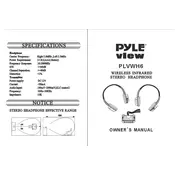
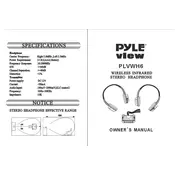
To pair your Pyle PLVWH6 headphones with a Bluetooth device, ensure the headphones are in pairing mode by holding the power button until the LED indicator flashes blue and red. Then, on your Bluetooth device, search for new devices and select 'PLVWH6' from the list.
If your headphones won't turn on, first ensure that they are charged. Connect them to a power source using the provided USB cable and charge for at least 30 minutes. If they still do not turn on, try resetting them by holding the power button for 10 seconds.
To reset your Pyle PLVWH6 headphones, press and hold the power button for about 10 seconds until you hear a prompt or the LED indicator flashes, then release the button. This will reset the Bluetooth settings.
The Pyle PLVWH6 headphones offer approximately 10 hours of playback time on a full charge, depending on the volume and usage.
To clean your Pyle PLVWH6 headphones, gently wipe the exterior with a soft, damp cloth. Ensure that no moisture gets into the charging port or speaker openings. Avoid using harsh chemicals or abrasive materials.
Yes, you can use the Pyle PLVWH6 headphones while they are charging, although it may affect charging speed. Ensure the charging cable does not obstruct your movement.
Poor sound quality can be due to a weak Bluetooth connection or interference. Ensure there are no obstructions between your headphones and the connected device. Also, check if the headphones are fully charged, as low battery can affect performance.
The LED indicator on the Pyle PLVWH6 headphones will change from red to blue when the battery is fully charged.
If your headphones keep disconnecting, ensure they are within the optimal range of the Bluetooth device and that there are no obstacles causing interference. Try resetting the headphones and re-pairing them with the device.
Yes, the Pyle PLVWH6 headphones can be used with voice assistants like Siri or Google Assistant. Activate the assistant by pressing the multifunction button on the headphones.