Pyle PLVW1410IR Owner's Manual
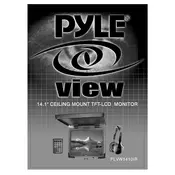
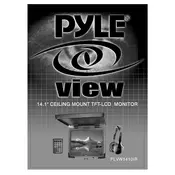
To connect the Pyle PLVW1410IR monitor to your car's audio system, use the RCA audio output jacks on the monitor to connect to the audio input of your car stereo system. Ensure all connections are secure and match the color codes for audio channels.
If the screen is blank, check the power connections and ensure the monitor is receiving power. Verify that the video source is correctly connected and functioning. If problems persist, reset the monitor to its factory settings.
Regularly clean the screen with a soft, dry cloth to prevent dust accumulation. Avoid using harsh chemicals or abrasive materials. Check the connections periodically to ensure they remain secure and free from corrosion.
To adjust brightness and contrast, access the monitor's on-screen menu by pressing the 'Menu' button. Navigate to the 'Picture Settings' section where you can adjust brightness and contrast to your preference.
Ensure the remote has fresh batteries and is pointed directly at the monitor. Check for any obstructions between the remote and the monitor's infrared sensor. If the issue persists, try resetting the monitor and remote.
The monitor is designed to function in a range of temperatures, but extreme cold may affect performance. Allow the monitor to warm up if it has been in cold conditions before powering it on.
Use the 'Source' button on the monitor or remote control to switch between different video inputs. Each press will cycle through the available inputs until you reach the desired source.
Yes, the Pyle PLVW1410IR monitor can be mounted on the ceiling using an appropriate mounting kit. Ensure the mount is secure and follow the installation instructions provided with the kit.
The Pyle PLVW1410IR monitor supports standard video formats typically used with RCA and HDMI connections, such as NTSC and PAL. Consult the user manual for specific format compatibility.
The infrared remote control feature is enabled by default. Ensure the IR sensor on the monitor is unobstructed and the remote control is functional with fresh batteries for optimal performance.