Pyle PLVW1340M Owner's Manual
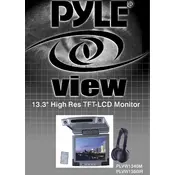
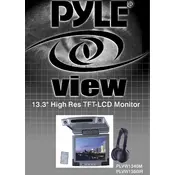
To adjust the display brightness, use the on-screen display (OSD) menu. Press the Menu button on the monitor, navigate to the 'Brightness' setting using the arrow keys, and adjust to your preference.
First, check the power cable connection and ensure the outlet is working. If the monitor still doesn't turn on, try using a different power cable or contact Pyle customer support for further assistance.
Connect the monitor to your PC using an HDMI or VGA cable, depending on your PC's available ports. Ensure the correct input source is selected on the monitor.
Ensure that the correct input source is selected on the monitor. Check that the video cable is properly connected to both the monitor and the computer.
Regularly clean the screen with a soft, dry cloth to remove dust. Avoid using harsh chemicals. Ensure the monitor is turned off and unplugged during cleaning.
Screen resolution is controlled by your computer's settings. On Windows, right-click the desktop, select 'Display settings,' and adjust the resolution. On a Mac, go to 'System Preferences' > 'Displays' and choose your resolution.
Yes, the Pyle PLVW1340M is VESA mount compatible. Ensure you use a suitable wall mount kit and follow the installation instructions carefully.
Check the video cable connections and ensure they are secure. Access the monitor's OSD menu and reset the color settings to default. If the issue persists, try a different video cable or input source.
Yes, the monitor has an energy-saving mode. Access the OSD menu, navigate to 'Power Settings,' and enable the energy-saving mode to reduce power consumption.
Currently, the Pyle PLVW1340M does not support user-updatable firmware. Ensure your monitor is functioning as expected and contact Pyle support for any specific updates or issues.