Pyle PLV7 Owner's Manual
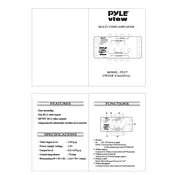
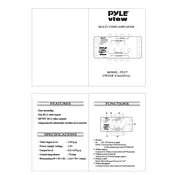
Ensure that your audio system is powered off before connecting. Use quality RCA cables to connect the amplifier's input to your audio source's output. Connect the speakers to the amplifier's speaker terminals, ensuring positive and negative terminals are matched correctly.
Check the power cable connection and ensure the outlet is functional. Verify that the fuse is not blown and replace it if necessary. Ensure the power switch is in the 'on' position.
Check if the audio source is correctly connected and powered on. Ensure the volume is turned up on both the amplifier and the audio source. Verify that the speaker wires are connected securely and correctly.
Ensure the amplifier is placed in a well-ventilated area. Avoid blocking the ventilation holes and keep it away from direct sunlight and other heat sources. Consider using a cooling fan if necessary.
Unplug the amplifier before cleaning. Use a soft, dry cloth to wipe the exterior. If necessary, use a slightly dampened cloth for stubborn spots but avoid using harsh chemicals or excessive moisture.
The Pyle PLV7 is compatible with a range of speaker impedances. However, for optimal performance, match the speaker impedance with the amplifier's recommended specifications.
Check the audio source for any issues. Ensure that the volume level is not set too high, which can cause distortion. Inspect speaker connections and cables for any damage or loose connections.
If the amplifier fails to power on or shuts off unexpectedly, it may indicate a blown fuse. Inspect the fuse and replace it if the filament is broken or the glass appears darkened.
Connect the amplifier to the home theater receiver using RCA cables. Ensure that the proper input and output channels are selected on both devices for seamless integration.
Check for ground loop issues by ensuring the amplifier and all connected devices share a common ground. Inspect cable connections and replace any damaged cables. Consider using a ground loop isolator if necessary.