Pyle PLMR440PA Owner's Manual
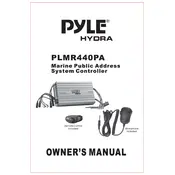
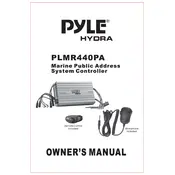
To connect the Pyle PLMR440PA Controller to your marine audio system, start by identifying the input and output ports. Use RCA cables to connect the audio outputs from the controller to the inputs on your amplifier or speakers. Ensure that all connections are secure to prevent any interruptions.
First, check the power connections to ensure that the device is properly connected to a power source. Inspect the fuse and replace it if it is blown. Verify that the power switch is turned on. If the problem persists, consult the user manual or contact customer support.
To improve the sound quality, ensure that the audio source is of high quality. Adjust the equalizer settings on the controller to match your audio preferences. Make sure that all audio connections are secure and consider upgrading your speakers if necessary.
The Pyle PLMR440PA Controller itself does not have built-in Bluetooth functionality. However, you can use a Bluetooth adapter to connect it to Bluetooth devices. Plug the adapter into the controller's aux input and pair it with your Bluetooth device.
To perform a factory reset, refer to the user manual for specific instructions, as the process can vary. Generally, it involves holding down certain buttons on the device while powering it on. This will reset all settings to default.
Yes, the Pyle PLMR440PA Controller can be used in a car audio system. Ensure that the power requirements are compatible with your car's electrical system and that the controller is securely mounted to prevent any movement while driving.
Regularly check all connections for corrosion, especially in marine environments. Clean the device with a dry cloth to prevent dust buildup. Inspect the wiring and insulation for any signs of wear or damage and replace as necessary.
Use the volume control knob on the controller to adjust the volume levels. For more precise control, you can adjust the volume settings on the connected audio source or amplifier.
Check the audio connections and ensure that the speakers are properly connected. Verify that the volume is turned up and not muted. Test the speakers with another audio source to rule out issues with the speakers themselves.
Avoid exposing the controller to extreme temperatures and moisture. Use a protective cover when not in use. Regularly inspect and maintain the device, and ensure it is properly ventilated to prevent overheating.