Pyle PLDVD199XM Owner's Manual
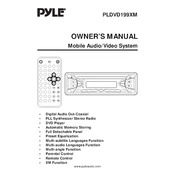
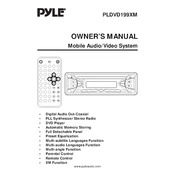
To reset the Pyle PLDVD199XM MP3 Player to factory settings, navigate to the 'Settings' menu, select 'System Reset', and confirm your selection. This will erase all custom settings and data.
If your MP3 player won't turn on, ensure the battery is charged by connecting it to a power source. If the device still doesn’t turn on, perform a soft reset by pressing and holding the power button for 10 seconds.
To update the firmware, download the latest firmware file from the Pyle website, transfer it to the device via USB, and follow the on-screen instructions after selecting 'Firmware Update' from the settings menu.
Connect the MP3 player to your computer using a USB cable. Open the device folder on your computer, and drag and drop your desired music files into the 'Music' folder on the MP3 player.
Ensure that the SD card is properly inserted and formatted in FAT32. If the issue persists, try using another SD card to check if the problem is with the card or the device.
The Pyle PLDVD199XM supports MP3, WMA, and WAV audio formats. Ensure your audio files are in these formats for compatibility.
No, the Pyle PLDVD199XM does not support Bluetooth connectivity. You will need to use wired headphones with a standard 3.5mm jack.
To improve battery life, reduce the screen brightness, limit the use of equalizers, and ensure the device is fully charged before use. Additionally, turn off the device when not in use.
If the device freezes, perform a soft reset by pressing and holding the power button for about 10 seconds until the device restarts.
To clean your MP3 player, use a soft, dry cloth to wipe the exterior. Avoid using water or cleaning solutions. Regularly check for software updates to keep the device running smoothly.