Pyle PLDVD132 Owner's Manual
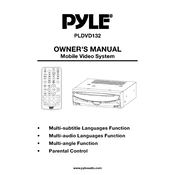
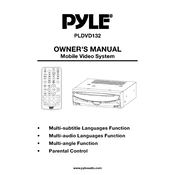
To connect the Pyle PLDVD132 MP3 Player to a car stereo system, use an aux cable to link the MP3 player's headphone jack to the car stereo's aux input. Ensure both devices are turned on and set the car stereo to the appropriate aux mode.
If the player is not turning on, first ensure it is fully charged. Connect it to a power source using the provided charger. If it still doesn't turn on, try resetting the device by pressing and holding the power button for about 10 seconds.
To update the firmware, visit the Pyle website and download the latest firmware version for the PLDVD132. Connect the MP3 player to your computer via USB, and follow the instructions provided with the firmware download to complete the update.
Ensure that the MP3 files are not corrupted and are in a compatible format. The Pyle PLDVD132 supports standard MP3 and WMA files. If a file is not playing, try converting it to a supported format using audio conversion software.
To perform a factory reset, go to the settings menu on the MP3 player, select "Reset" or "Restore to Factory Settings," and confirm your selection. This will erase all data and return the device to its original settings.
Use a soft, lint-free cloth to wipe the exterior of the MP3 player. Avoid using liquid cleaners or abrasive materials. Keep the device in a case when not in use to prevent scratches and dust accumulation.
To improve battery life, reduce the screen brightness, disable unused features such as Bluetooth or Wi-Fi, and ensure the device is fully charged before use. Regularly update the firmware to benefit from any battery optimization updates.
Check if your specific model of the Pyle PLDVD132 supports Bluetooth connectivity. If it does, activate Bluetooth on the player and place your headphones in pairing mode to connect them.
If the device freezes, try resetting it by pressing and holding the power button for several seconds until it restarts. If the issue persists, ensure the firmware is up to date and that the media files are not corrupted.
Connect the MP3 player to your computer using a USB cable. Once connected, it should appear as a removable drive. Drag and drop your music files from your computer to the appropriate folder on the MP3 player. Eject the device safely before disconnecting.