Pyle PLDNV71BTU Owner's Manual
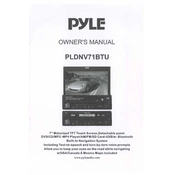
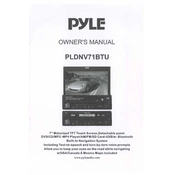
To connect your smartphone via Bluetooth, ensure Bluetooth is enabled on your device. On the PLDNV71BTU, navigate to the Bluetooth settings and select 'Pair New Device'. Once your smartphone detects the player, select it to pair.
First, try restarting the device. If the issue persists, check for any screen damage or dirt. Cleaning the screen with a microfiber cloth may help. If unresponsive, perform a factory reset as a last resort.
Visit the official Pyle website to check for firmware updates. Download the update file and follow the instructions provided, usually involving connecting a USB device with the update file to the player.
Ensure the volume is turned up and the mute function is not enabled. Check the audio output settings and ensure the cables are properly connected. Test with another audio source if necessary.
Yes, the PLDNV71BTU supports various video formats. Ensure the video file is compatible, and play it via a USB or SD card. Refer to the manual for supported formats.
To reset the device to factory settings, go to the settings menu, select 'System', and choose 'Factory Reset'. Confirm the reset and wait for the device to restart.
Check if the power cable is securely connected. Ensure the battery is charged if applicable. If the device still does not power on, it may require professional inspection.
Ensure the antenna is fully extended and properly connected. Position the player in a location with fewer obstructions. Consider using an external antenna for better reception.
Yes, the PLDNV71BTU includes a customizable equalizer. Access the audio settings menu to adjust the equalizer presets or manually set frequencies to your preference.
To set the clock, access the settings menu, select 'Clock Settings', and follow the prompts to adjust the time and date. Ensure you save the changes before exiting.