Pyle PLD38MU Owner's Manual
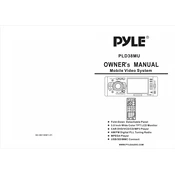
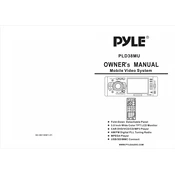
To connect the Pyle PLD38MU to an external monitor, use the HDMI or RCA output ports on the device. Connect the corresponding cables to the input ports on your external monitor. Ensure both devices are powered on and select the appropriate input source on the monitor.
First, check the power connection to ensure it is securely plugged in. Verify that the power outlet is functioning by testing it with another device. If the unit still does not power on, check the fuse in the power cable and replace it if necessary.
To reset the Pyle PLD38MU to factory settings, navigate to the Settings menu, select 'System Settings', and choose 'Factory Reset'. Confirm your selection, and the device will reset to its original factory configuration.
Ensure that the volume is turned up and not muted. Check that the audio cables are properly connected to both the unit and the speakers. If using external speakers, ensure they are powered and functioning. Also, verify the audio settings on the device.
Yes, the Pyle PLD38MU supports media playback from a USB drive. Insert your USB drive into the USB port on the device, and use the remote control to navigate to the USB input source and select the desired media files for playback.
To update the firmware, visit the Pyle website to download the latest firmware version for the PLD38MU. Follow the included instructions to transfer the firmware file to a USB drive, insert it into the device, and perform the update through the system settings menu.
The Pyle PLD38MU supports a variety of video formats including AVI, MP4, and MPEG. Ensure your video files are in one of these formats for successful playback.
To enhance video quality, adjust the display settings in the menu for brightness, contrast, and sharpness according to your preferences. Ensure your source media is high quality, and consider using a high-definition connection such as HDMI for better results.
The Pyle PLD38MU does not natively support Bluetooth connectivity. However, you can use an external Bluetooth adapter connected via an AUX or USB port to enable Bluetooth functionality.
To clean the display screen, use a soft, lint-free cloth slightly dampened with a mixture of water and mild detergent. Gently wipe the screen without applying excessive pressure. Avoid using abrasive cleaners or solvents as they may damage the screen.