Pyle PLD193T Owner's Manual
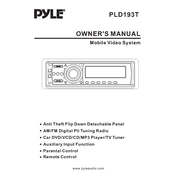
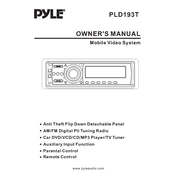
To reset your Pyle PLD193T MP3 Player to factory settings, navigate to the settings menu, select 'Reset', and confirm the action to restore the original settings.
If the MP3 player is not turning on, ensure that the battery is charged. Connect it to a power source and allow it to charge for at least 30 minutes before attempting to turn it on again.
To update the firmware, visit the Pyle support website, download the latest firmware version, and follow the instructions provided to install it on your device using a USB connection.
Connect the MP3 player to your computer using a USB cable, open the device storage on your computer, and drag and drop MP3 files into the designated music folder.
Ensure that the SD card is properly inserted and formatted in FAT32. If the issue persists, try using a different SD card or check for any damage to the card slot.
To improve battery life, reduce the screen brightness, minimize the use of features like Bluetooth, and ensure the player is turned off when not in use.
Yes, the Pyle PLD193T supports Bluetooth connectivity. Activate Bluetooth on both the player and headphones, then pair the devices through the Bluetooth settings menu.
The Pyle PLD193T MP3 Player supports a variety of audio formats, including MP3, WMA, and WAV files.
To manually scan for radio stations, access the FM radio function, and use the navigation buttons to search and save available stations.
Check if the volume is turned up and that headphones or speakers are properly connected. If using Bluetooth, ensure the devices are paired correctly.