Pyle PLD187V Owner's Manual
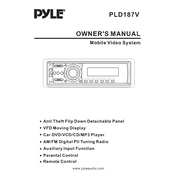
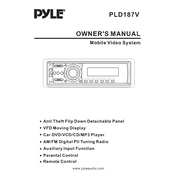
To reset the Pyle PLD187V to factory settings, navigate to the Settings menu, select 'System Reset' or 'Restore Factory Defaults', and confirm your selection. This will erase all user data and return the device to its original state.
Yes, the Pyle PLD187V supports USB drives. Simply connect your USB drive to the USB port, and you can browse and play music files directly from the device's interface.
The Pyle PLD187V supports multiple audio formats including MP3, WMA, and WAV. Ensure your files are in one of these formats for optimal playback.
To update the firmware, visit the Pyle website to download the latest firmware file. Transfer the file to a USB drive, connect it to the player, and follow on-screen instructions to complete the update.
If the player is not turning on, ensure that the battery is charged. Connect it to a power source and try again. If the issue persists, perform a reset by holding down the power button for 10 seconds.
Connect the player to your car's audio system using an auxiliary cable or via Bluetooth if supported. Select the appropriate input on your car stereo to begin playback.
To clean your Pyle PLD187V, use a soft, dry cloth to wipe the screen and body. Avoid using any harsh chemicals or abrasive materials. Keep the device away from moisture and extreme temperatures.
Connect the player to your computer using a USB cable. Once recognized, drag and drop your music files into the designated music folder on the player. Eject the device safely before disconnecting.
If the player freezes, perform a soft reset by pressing and holding the power button until the device restarts. If the problem persists, consider updating the firmware or resetting to factory settings.
Create playlists on your computer using media software that supports playlist creation, such as iTunes or Windows Media Player. Transfer the playlist files along with the music files to the player and access them through the playlist menu.