Pyle PLD184V Owner's Manual
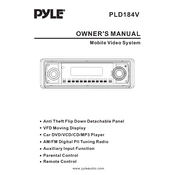
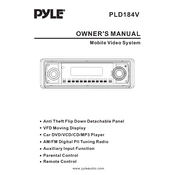
To reset the Pyle PLD184V MP3 Player, locate the reset button on the device, usually found on the side or back. Use a small pointed object like a paperclip to press and hold the button for a few seconds until the device restarts.
Ensure that the battery is charged by connecting the player to a power source. If it still doesn't turn on, try resetting the device. If the issue persists, there may be a hardware problem requiring professional repair.
Connect the MP3 player to your computer using a USB cable. Once connected, the player should appear as a removable drive. Simply drag and drop your MP3 files into the music folder on the device.
Check the official Pyle website for any available firmware updates for the PLD184V model. Download the firmware and follow the provided instructions to update the device, ensuring it's connected to your computer during the process.
Check the headphone connection to ensure it's secure. Try using a different pair of headphones to rule out headphone issues. If distortion persists, reset the device or check for firmware updates that may address audio problems.
Playlists can be created by using compatible media management software on your computer. Transfer the playlist file to the player along with your songs, ensuring the playlist references the correct file paths on the device.
If the device freezes, perform a reset by pressing the reset button. If freezing continues, check for firmware updates or consider formatting the device to remove any potential corrupt files.
The PLD184V does not support Bluetooth connectivity. You will need to use wired headphones with a standard 3.5mm audio jack to listen to music on the device.
Use the supplied USB cable to connect the MP3 player to a computer or a USB wall adapter. The device will begin charging automatically, and a charging indicator will appear on the screen.
The Pyle PLD184V MP3 Player supports MP3 and WMA audio file formats. Ensure your music files are in these formats for optimal playback on the device.